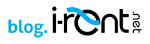Prices
Menu of the accommodation to fill in its rental prices (sale price) and the prices you pay to the owner or provider of the accommodation (purchase price)
When you click on “Prices” (right mouse click on the accommodation in the list accommodations), the seasons that you chose in Rental Client Sales Season under Contract Data will appear automatically. The menu opens to Sale Season, where you can enter the rental prices of this accommodation. You will see that this is the season that you defined in Season definition.
- Round – Automatically rounds off the prices
- Auto fill – Automatically fills in the prices from a previous period in later/future periods (only bottom to top, into the future!)
- Save – Save the pricing info
- Cancel Cancel the operation
Store your changes by clicking ‘Save’.
Next, go to Purchase to enter the purchase prices, by clicking on Purchase Prices at the top. Enter all the purchase prices here in the same manner and click ‘Save’ to store your changes.
Note: If you do not see any season data in which you can enter the prices, check under Contract Data in the Accommodation Infosheet to verify that you have chosen the (correct) season(s), sales as well as purchase.