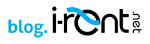Webapps for owners
A website for a holiday home, also accessible on your mobile phone.
How to start
Contact i-rent.net and get started in 5 easy steps:
- i-rent will create of each accommodation a web app, these are free for 1 month
- i-rent will send your owners a promotion email with a link to their personal website
- Of course you can also promote the web apps with your owners
- If they are interested, an owner can buy his website in his account or you can arrange this for them. The costs are € 150,- per year.
- You as an agency will receive €25,- on your credit in i-rent.net for each web app sold.
How it works
Create a demo website for an owner
The first time, if you start with i-rent.net as mentioned above, the demo version of the website of each accommodation will already be created.
You can create the demo version of the website for (additional) accommodations yourself in your i-rent.net account. Go to the menu Accommodations -> Webapp. Click on the edit symbol before the name of the accommodation and choose Start Demo.
A demo website is valid for one month and demos can only be created once.
An owner can also apply himself for a demo version of his website in his home owner account.
Please note it takes one working day to create the WebApp, you will receive an email to notify when the WebApp is ready.
Buy the website
You can either create first a demo or buy the website directly. After creating a demo an owner can buy his website in his home owner account and pay by credit card. You as an agency can also buy the website for him, in that case go to the menu Accommodations -> Webapp. Click on the edit symbol before the name of the accommodation and choose Signup Webapp. The amount will be deducted from your i-rent credit automatically.
Renew the website
The price of the website is per year, when the year is about to expire a reminder email will be sent to the owner. The payment for another year can be done the same way as when you bought the website, either the owner can do this himself in his account or you can do this for him in the menu Accommodations -> Webapp.
Cancel the website
To cancel a website, simply click on trash bin in front of the name of the accommodation in Accommodations -> Webapp. Note: remaining months are not refunded.
Background photo
As soon as you have signed up for a website or have created a demo version of the website two more tabs will be available when you click on edit in front of the name of the accommodation. Here you can upload pictures for the back ground of the website as well as the back ground of the webapp on the mobile phone.
Pictures can be uploaded by you in your i-rent account or the owner can do this himself in his account. If you don´t upload any picture(s) for the background automatically the first picture of the accommodation will be shown here.
Changing the background picture can be done anytime but please bear in mind this takes several days before these are shown.
Tips to upload background pictures:
- Make sure the photo for the desktop background is horizontal
- Make sure the photo for the mobile background is vertical
- You can upload a picture of your holiday home as a background but also nice landscapes or photos of the surroundings for example.
- The picture you use can have any size (length and width in pixels) you want but the file itself may not exceed more than 500kb. This is to make sure the WebApp opens and is shown quickly.
- The picture needs to be a jpg file
Url
Standard the url consist of the accommodationname.yourwebsite.com as you can see in the menu when you click on edit in front on the accommodation. You can change the name here as well. Contact us if you want to use another url for the website.
The website on your mobile phone
Open the website in the browser on your mobile phone or go to the accommodation on the website of the agency and scan the QR code next to it.
The first time you open the webapp in your browser it will offer you the possibility to add the webapp to the home screen of your mobile phone. After that you can add it yourself at any time, how that works depends on your mobile phone.
You can share the webapp by email, sms, facebook or twitter with friends or family using the share button in the webapp.
Note: High resolution pictures are required for the website to be shown correctly.