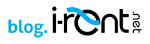Airbnb
 Websites: www.airbnb.com.
Websites: www.airbnb.com.
Language(s): More than 20 languages.
AirBnB: Portal
Visitors: Over 60 million traveler visits a year
With Pay-Per-Booking you only pay for the bookings that you receive and you have risk-free promotion
About Airbnb
Founded in August of 2008 and based in San Francisco, California, Airbnb is a trusted community marketplace for people to list, discover, and book unique accommodations around the world — online or from a mobile phone or tablet.
Whether an apartment for a night, a castle for a week, or a villa for a month, Airbnb connects people to unique travel experiences, at any price point, in more than 34,000 cities and 191 countries. And with world-class customer service and a growing community of users, Airbnb is the easiest way for people to monetize their extra space and showcase it to an audience of millions.
Restrictions that apply and details to consider:
At account level:
- You may use your current Airbnb account. After creating listings, you can choose either to connect them to existing listing or create new ones.
- I-Rent must be notified of certain parameters common to all publications:
- Checkin/checkout times.
- Option of locking arrival for same day or locking arrival for the same and next days.
- Cancellation policy to apply: Airbnb has 6 possible policies: Flexible, Moderate, Strict, SuperStrict 30, SuperStrict 60, Long Stay. You must select one of them. More information about these policies is available at https://www.airbnb.es/home/cancellation_policies
At publications level:
- Airbnb doesn’t allow to show any mandatory extras to be payed on site. All mandatory extras should be added to either daily prices or cleaning extra. In order to cumpliment this restriction, i-Rent took the criteria described below:
- Airbnb acts as agent, since it receives payment for the total of the reservation. This implies that accommodation extras and administrator extras will be sent.
- Only “According to compumption” type mandatory extras will be showed on “Other things to note” inside listings description section. Optional extras will be showed there, also.
- Mandatory extras which have “per booking”, “per person” and “per accommodation people” calculation method will be added to “Cleaning Fee” item inside Airbnb listing.
- Mandatory extras which have “per day”, “per person and day”, “% of the rental amount” and “per week” calculation method will be added to daily prices, according to applying periods.
- All mandatory extras will be charged with a 3.09% in order to compensate Airbnb commission.
- Airbnb does not accept prices with decimals, so final prices are sent with rounding to the whole upper number.
- Airbnb informs the amount of safety deposit in the “Security Deposit” section.
First publication process:
It is recommended prior to this process to close session on Airbnb websites (airbnb.es, airbnb.com, etc.) or directly delete cookies from the browser.
From the accommodations list, right-click, menu is displayed and external websites are selected, opens the window with the list of available websites:
The website “airbnb.com” is selected and, if it is the first publication, it will be redirected to the login screen on airbnb.es
After logging in, the I-Rent application will be authorized to manage the automatic connection of publications and reservations. Click “Allow” or “Authorize”.
After authorizing, it is redirected again to the publication screen, where you must click on “Publish”
The confirmation screen should display a successful blue process message.
From now on, in the following publications you will not need to re-connect to your Airbnb account.
At the Airbnb extranet:
On the Listings list, you will find an “i-Rent synchronization” button, where you will find listings created from i-Rent. They will be waiting for an action: Connect to existing listing or Create new one.
You may also set up the type of synchorinization for each listing: Limited or Full.