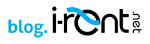Logging in to the I-Rent system
Logging in
Your I-Rent account is coupled to a personal login that you received from us or the manager.
Open your internet browser and go to sys.i-rent.net
You can also log in via I-Rent´s main website: www.i-rent.net, by clicking on “Log In”.
To get access to the system, you must fill in the blank fields with your login credentials. Fill in your given username in the “Login” field and your personal password in the field labelled “Password”. After that, click “Sign In”, and you will enter the system, where you will see the homepage of your account.
In case your forget your password
If you forget your password, you can fill in your username, on the same page where you would login sys.i-rent.net then click on “Reset Password”. A new password will be sent to the e-mail address that you used to register with us.
Logging out
If you want to log out, simply click on the icon ![]() ‘Close Session’ in the top right-hand corner. For security reasons, you will be logged out automatically if your session is idle for more than 20 minutes, and you will be asked to login again. You will then return where you left off. It is important to make sure that you save regularly!
‘Close Session’ in the top right-hand corner. For security reasons, you will be logged out automatically if your session is idle for more than 20 minutes, and you will be asked to login again. You will then return where you left off. It is important to make sure that you save regularly!